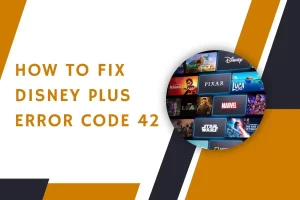Have you ever found difficulty in pairing your Roku remote? If yes, then you are in the right place, here you will learn how to pair roku remote to tv.
Roku is a digital media player, which allows you to stream video content over the internet to your home, in real time. But most of the users don’t know how to pair roku remote.
To get access to all your streaming services like Netflix, Hulu, Disney Plus, and many more, it is required to pair the remote to work properly.
Nowadays Roku remotes have become more complicated, as the latest version of its remote has a voice control, a finder feature, is rechargeable, and some have wireless connection.
Sometimes, things can go wrong, and you may have to reconnect or reset your Roku remote. But the good thing is that users can quickly pair their remote with a few simple and quick steps.
If you don’t know how to pair roku remote to tv, then here are some simple steps to do. Go through the following instructions to pair the roku remote.
Methods for How to Pair Roku Remote to TV
Pairing the roku remote is not a challenging task, it is simpler than you think. Follow the below instructions for how to pair roku remote to tv.
1. Plug in your Device
Before proceeding with further steps, firstly, you have to plug in your device and turn on the Rokus streaming device.
2. Insert Batteries
After this, insert the batteries into the remote and if it has already batteries inserted. Then you just need to remove the batteries and then put them back. And when you inserted batteries, make sure you don’t close the battery case.
3. Check the Status Light
After inserting the batteries, see inside the bottom side of the battery compartment. And see the small button and status light. That is the pairing button, on the rechargeable remote this button will be located on the lower back of the remote.
4. Pair the Remote
Now hold the remote couple of feet away from the device, and hold the pairing button for several seconds. And then the status light will begin to flash when the remote goes into pairing mode.
After this, on the roku screen, you will see a notification that says “Pairing Remote.” Now after some minutes, the remote will be successfully paired and is ready to use.
5. Pair Roku Device
If Roku is still struggling to get paired remote, then try pairing a Roku device instead. To do this, visit the home screen, and click on “Settings.”
After this, choose “Remote and Devices” and click on “Set up New Device.” And then choose your remote to put the roku device in pairing mode. Now press and hold down the pairing button on your remote again.
How to Pair Roku Remote Without Pairing Button?
Sometimes the roku remote does not have a pairing button on it or the button isn’t working. And you are wondering about how to pair roku remote without pairing button.
As the pairing button is the easiest way to connect the remote to your device. However, do not get upset, while encountering this issue. This is not the only way to do this.
You can also use the Roku app on your smartphone to connect the remote to the TV. Before proceeding further, you should get familiar with what the pairing button on a Roku remote.
What is the Pairing button on Roku Remote?
The pairing button on the roku remote, lets you connect the device to a remote. Usually, this button is located on the front of the remote.
However, sometimes you can find it underneath the battery compartment. If you want to connect your device, you need to find it. And press it until the light comes from the top of the remote.
But what if your remote does not have a pairing button? How will you pair your remote? In this, go through the following instructions to do the same.
Steps for How to Pair Roku Remote Without Pairing Button
The new remote does not include a pairing button on it. As they get automatically connected when you turn them on. Obey the following technique to pair the roku remote without the pairing button.
1. Download the Roku App
To pair the roku remote without the pairing button, you just need a smartphone with WiFi. After this, visit the Apple Store or Google Play Store on your phone and download the roku app.
2. Connect your Roku Device to your Smartphone
Now make sure, that the Roku device and your smartphone are connected to the same WiFi network.
3. Launch the Roku App
Then open the roku app, and you will see the remote option, then click on it. Now this option will allow you to control the Roku TV through the smartphone.
4. Visit Settings
And then click on “Settings” and then on the “Remote and Devices” option on your TV. At last, choose the option “Pair New Device.”
Now your roku device will automatically scan for a compatible remote. If your remote is working properly, you will not encounter any problems.
Read More : How to Jailbreak a Firestick
How to Pair Roku Remote With Pairing Button?
A standard Roku remote use infrared light to maintain the control over Roku player. So, it gets paired with any roku device on its own.
To do this, all you need to do is, point it to the Roku receiver directly. And make sure there are no objects, like glass, cabinets, and other things, which might be blocking its path, and causing the remote to stop working.
There is no way to reset a simple remote, but you can remove batteries and re-insert them. Or you can also replace them with new ones.
You can also reset the roku device, just by pressing the reset button, which you can find at the back bottom of the device. To pair the roku remote with the pairing button, go through the following instructions.
1. Locate the Pairing Button
Before proceeding with further steps, you need to locate the pairing button on the remote. It is usually located on the battery compartment and on the back side of the remote.
2. Press the Pairing Button
If the voice control feature is not working on your remote, then press and hold the pairing button on the remote. Press it until you see the status light flash green, and move the remote close to the device to pair it.
3. Move the Remote Close to the Device
After pushing the pairing button on the remote, it will take some seconds to get paired with the device successfully.
And for better results, try to move your remote close to the roku device. Now you will get to know if your remote is connecting to the screen that says “Pairing remote…”
4. Recharge and Replace the Batteries
If you have a rechargeable remote, then make sure it is fully charged. And if the remote uses replaceable batteries, then you should try inserting new and fresh batteries.
After this, try to pair your remote again. Doing this might help you with how to pair the roku remote with the pairing button.
How to Reset the Unresponsive Roku Remote?
If still, you are unable to pair the roku remote, then the issue might be in the remote itself. It is possible that it is not pairing due to some glitch in the remote.
So, in this, you need to reset the remote, as resetting the remote will help in fixing the minor glitch and gives a fresh start to it. To do this, first, you need to unplug the roku device from the power outlet.
And remove the batteries from the remote. After this, plug back in the device and wait until you see the Roku logo on the device screen.
Now insert the batteries back into the remote. And last, press the pairing button on the remote, and wait until the pairing light starts flashing on the remote.
Once it starts flashing, wait for a few more seconds to complete the pairing process.
Wrapping up
Hopefully, the above instructions will help you with how to pair roku remote to tv. Follow the above steps as given to pair the roku remote without pairing the button.
So before seeking help from someone else, try to go through the above techniques for how to pair roku remote with pairing button.
Pairing the roku remote with the pairing button or without the pairing button is not a complicated task. It is simpler than you think.
If you are unable to do this on your own, then simply go through the above steps. Or if in case, none of the above methods helps you with how to pair roku remote.
Then try to get in contact with Roku professionals. They will provide you with full assistance and also help you with how to pair roku remote to tv.